Adding Products With Options To Your Shopping Cart

Below are instructions on how you can easily add a product with options to your shopping cart.
1. Use the search bar at the top of the page to search for the item you are looking for. Select the item by clicking the image or title.
- Example: Dunlop® PVC Boots
2. Select The Product's Attributes
- On the example shown, you have found Dunlop® PVC Boots. Steel has been selected for the attribute "Toe Type.
Before Attribute Is Clicked
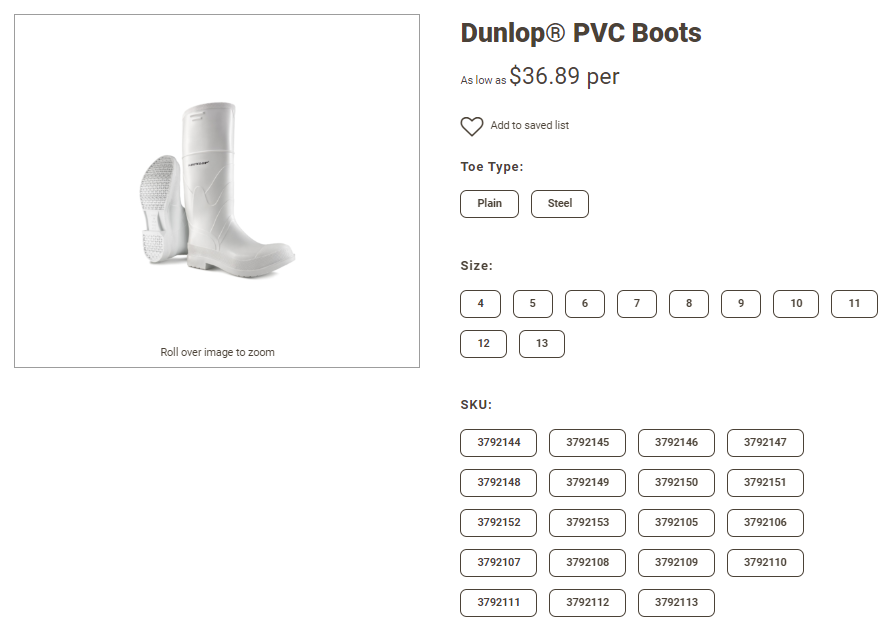
After Attribute "Steel" is Clicked

3. Next, select the size
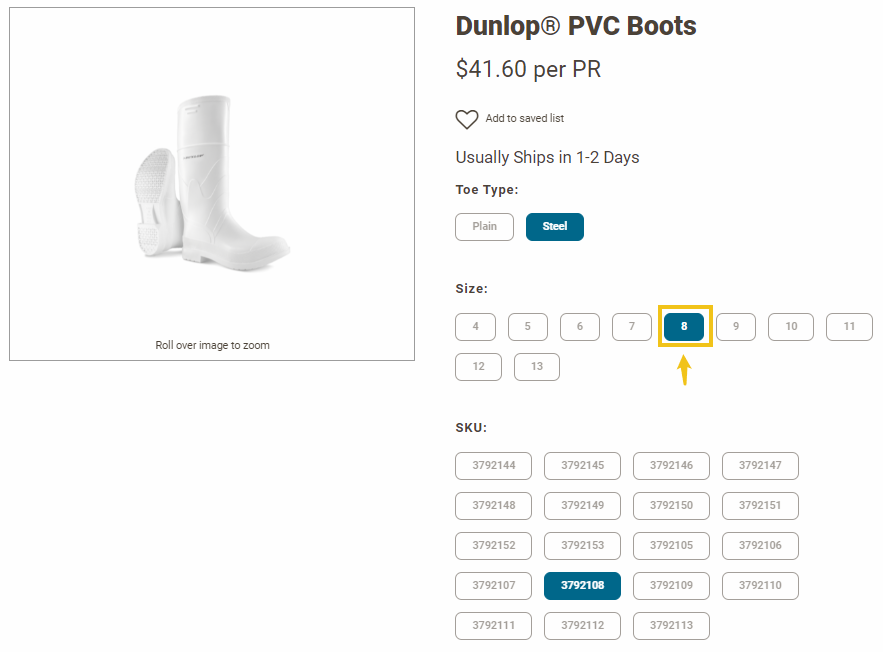
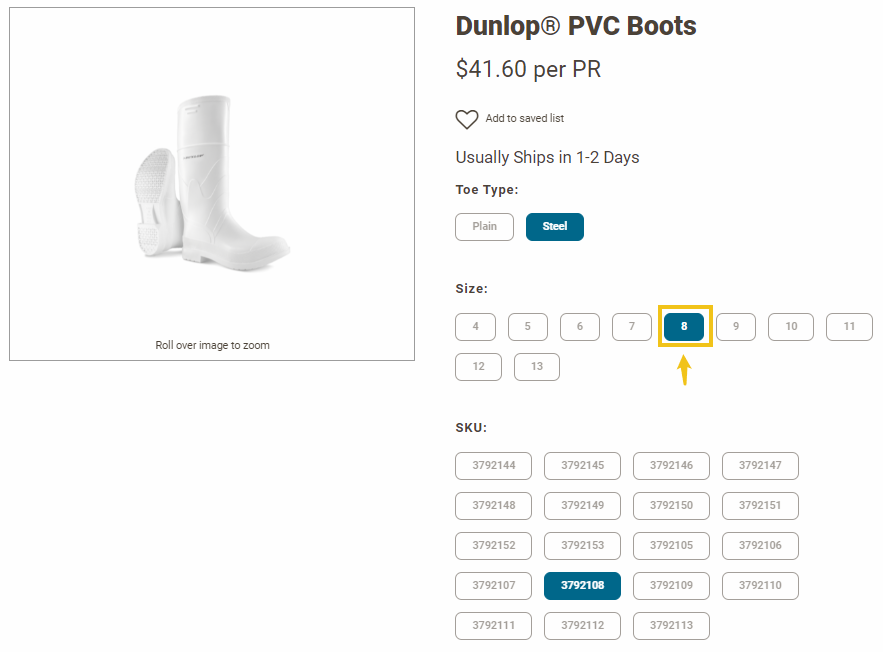
Notice, when the second attribute is selected, the SKU is automatically highlighted. This may not be the case for other products (like brooms or brushes) which may require more attributes to be selected before a SKU is isolated.
Select SKU to Skip Selection of Attributes
Sometimes you will know your product's SKU number and can simply select it from the SKU attribute menu. Shown below, once the SKU attribute is selected, all other attributes that belong to that SKU are also selected.
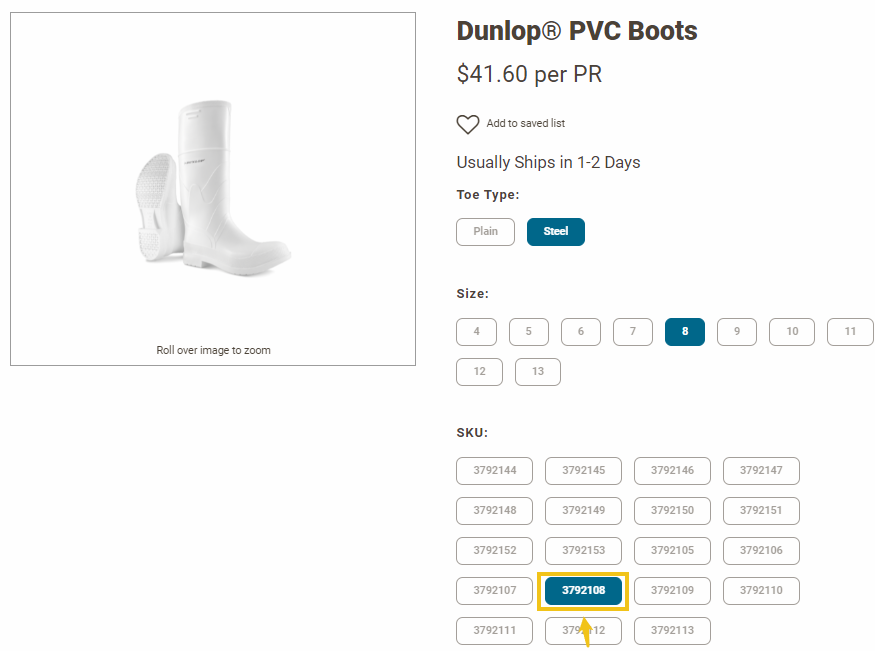
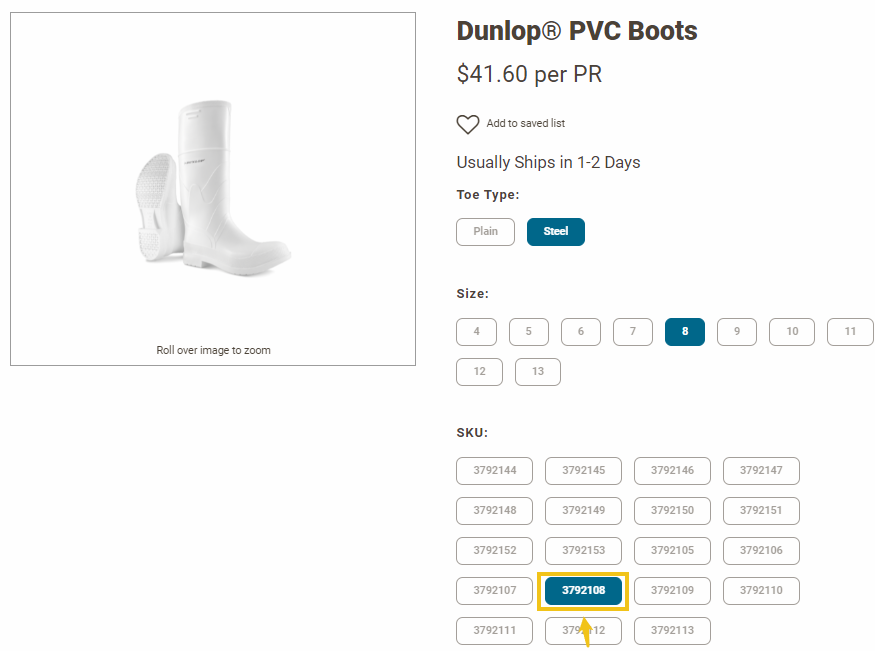
4. Click the "Add to Cart" button.

5. Continue Shopping!

