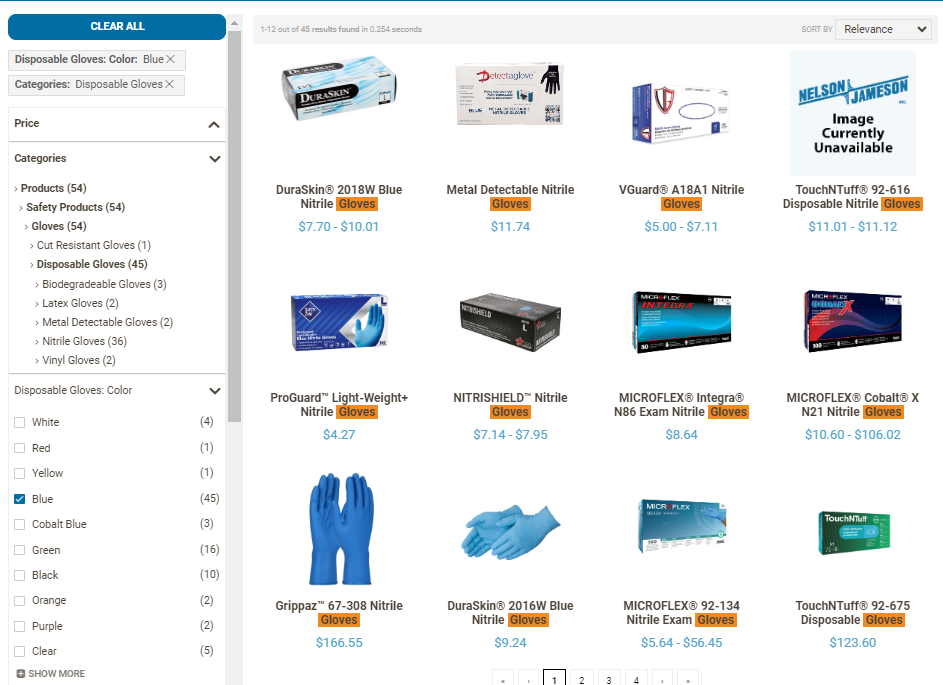Website Search - Search Filtering

Search filtering is a common tool on our website used to find a specific product. Follow these step-by-step instructions to create the desired search filter.
1. Type in the desired product using the search box at the top of the screen.
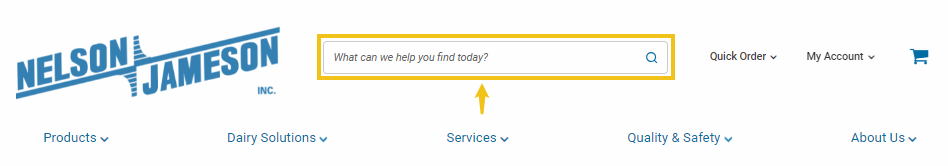
2a. Click the magnifying glass or press the "Enter" key.
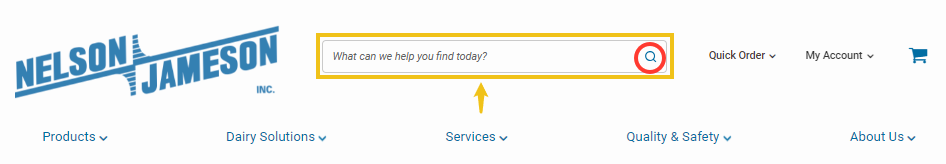
2b. You can click an item suggession listed, suggested search results, categories, or pages related to your search
in the search box.
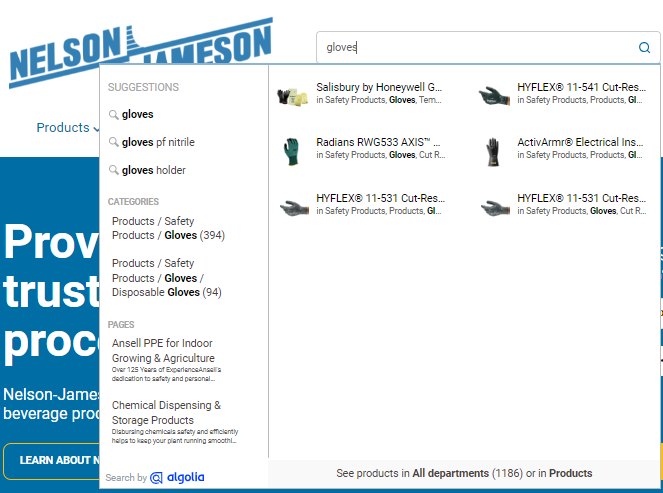
3a. Click one of the filtering options on the left-hand side of the page to refine the items on the "Search Results" page.
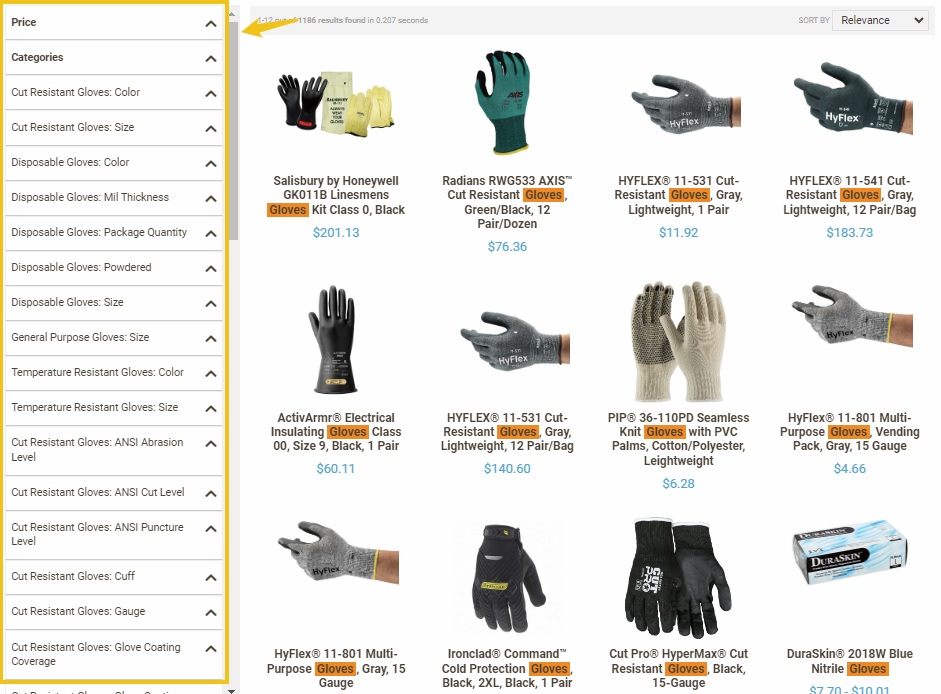
3b: Example of selecting the "Disposable Gloves" category from the search results shown above:
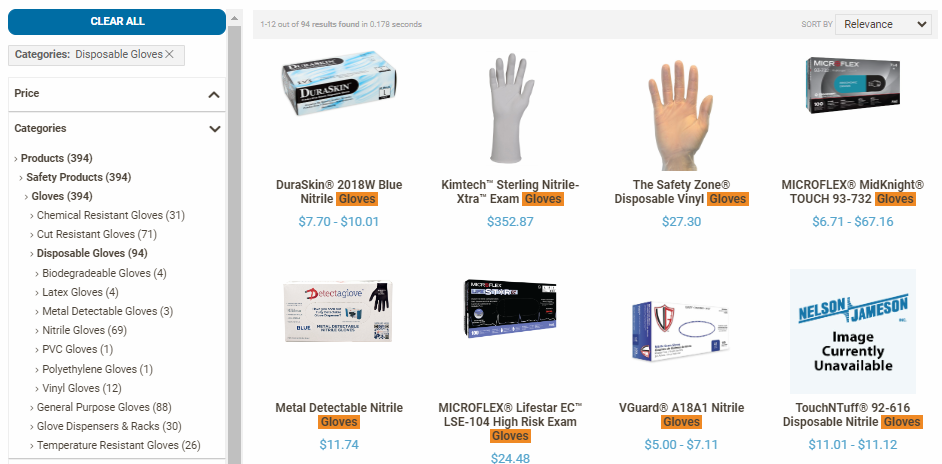
Note: You can continue to refine the items on the search results page by adding more filters to the search.
3c: Example of selecting the blue color swatch in the "Disposable Gloves" shopping option: